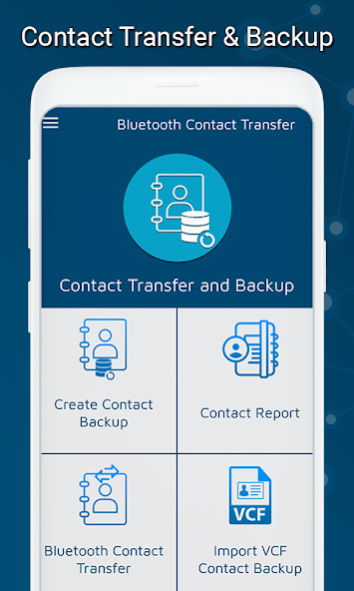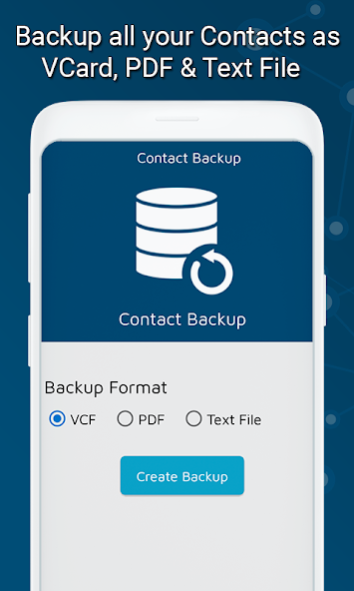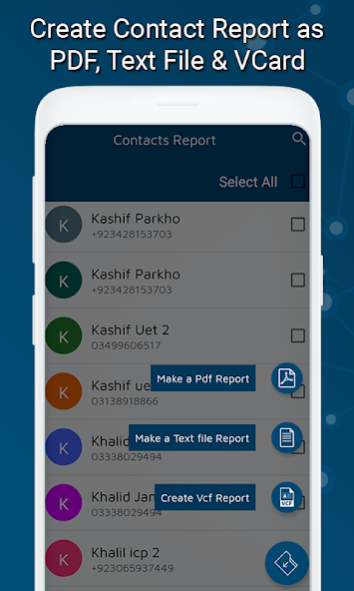Bluetooth contact transfer 1.1.0
Free Version
Publisher Description
Now-a-days it is very difficult to share all your contacts backup with someone in case of any lost as there is also misuse of contact involve. Now we are presenting the best tool Bluetooth contact transfer & my contacts backup which will let you to transfer contacts and create contact backup and send backup to your email, beside contacts backup transfer it will also allow to make a report of your contact in Pdf, text file and in VCF format. You can restore all your contact very easily by justing import the vcf file and you are good to go.
You can Transfer contact via Bluetooth very easily in different format i.e. VCard Format, Textual File and PDF format and smoothly via Bluetooth to different mobile devices and Computer or Laptops and also share it on social media (cloneit, eyecon).
My contacts backup transfer app will allow you to get backup contacts in PDF, Text file and VCF format and also email it to yourself or someone else, Bluetooth contact transfer will create single contact vcf and also create all contacts vcf and then you can easy share and import contacts vcf.
You can transfer contacts in Buckets (cloneit) to other mobile, PC or laptop via Bluetooth in just a seconds. You can restore all your contacts at any time by just importing the VCF file.
My contacts backup transfer (cloneit) is the best contact mover or move contact or android file transfer in just a seconds and contacts backup transfer to others or email contacts it to yourself or to someone.
Now you can use this contact mover, android file transfer or Bluetooth contact transfer - My contacts backup app (eyecon) to make full backup of your phonebook. Doing regular backups is the best insurance against losing your contacts.
How to use contact backup & transfer contact
1. ‘Create Contact Backup’ then choose the backup format i.e. VCF, PDF or Text File and then click on ‘create Backup’ button, up completion of creating backup it show a confirmation dialog if you want to email backup & you can get the backup from Navigation drawer Menu.
2. ‘Create Contact Report’ and upon choosing the report format, it will directly create the report and you can access the report from external storage and within app can access it navigation drawer.
3. Transferring contact is so easy by clicking on ‘Bluetooth contact transfer’ and select the contacts that you want to transfer after selection click on ‘Transfer contact’ button, then it will turn on your device Bluetooth after that select device and pair both devices and contact will be transferred immediately.
4. For Importing contact you must have already created vcf backup.
Main Features of backup contacts & Bluetooth contact transfer:
1. Move contact from Android to Android and easy share
2. Move contact from Android to PC or Laptop
3. Create Backup in different format and cloneit
4. Generate contact Report of all or specific contact in PDF format
5. Generate contact Report of all or specific contact in Text file format and VCard format
6. Save a copy of the backup file in your PC.
7. Generate phonebook backup and report
8. Simple manage and save all your contact reports and backup in SD Card for future use and never lose your contact again
Attention:
- This app needs permission in order to read contacts, read and write files to external storage in marshmallow and above version you must have to allow the permissions at runtime.
About Bluetooth contact transfer
Bluetooth contact transfer is a free app for Android published in the PIMS & Calendars list of apps, part of Business.
The company that develops Bluetooth contact transfer is Creative gigs. The latest version released by its developer is 1.1.0.
To install Bluetooth contact transfer on your Android device, just click the green Continue To App button above to start the installation process. The app is listed on our website since 2023-07-06 and was downloaded 3 times. We have already checked if the download link is safe, however for your own protection we recommend that you scan the downloaded app with your antivirus. Your antivirus may detect the Bluetooth contact transfer as malware as malware if the download link to com.creativegigs.bluetoothcontacttransfer is broken.
How to install Bluetooth contact transfer on your Android device:
- Click on the Continue To App button on our website. This will redirect you to Google Play.
- Once the Bluetooth contact transfer is shown in the Google Play listing of your Android device, you can start its download and installation. Tap on the Install button located below the search bar and to the right of the app icon.
- A pop-up window with the permissions required by Bluetooth contact transfer will be shown. Click on Accept to continue the process.
- Bluetooth contact transfer will be downloaded onto your device, displaying a progress. Once the download completes, the installation will start and you'll get a notification after the installation is finished.